Windows 11 Pro for business is built for hybrid work
Powerful for Employees. Consistent for IT. Secure for all.
Optimize productivity and screen space in a snap
Organize open apps with pre-configured snap layouts that intelligently adapt to your screen size.1
Snap groups remembers your layout
Snap the apps you need into a group and seamlessly return to it even when you open another app or dock and undock your monitor.
Productive from the start
Improve your focus with a simpler, more intuitive experience and effortless navigation. Get things done with fewer steps using the refreshed Start, Taskbar, and Navigation Center.
Mute/unmute from taskbar
Mute and unmute your mic directly from your taskbar without having to find and click on your meetings app.
Share from taskbar
Instantly share any app or window directly from your taskbar in online meetings.
Consistent for IT
App compatibility and cloud management make adoption easy. Built on the consistent and compatible Windows 10 foundation, Windows 11 can be managed with your familiar tools and processes.
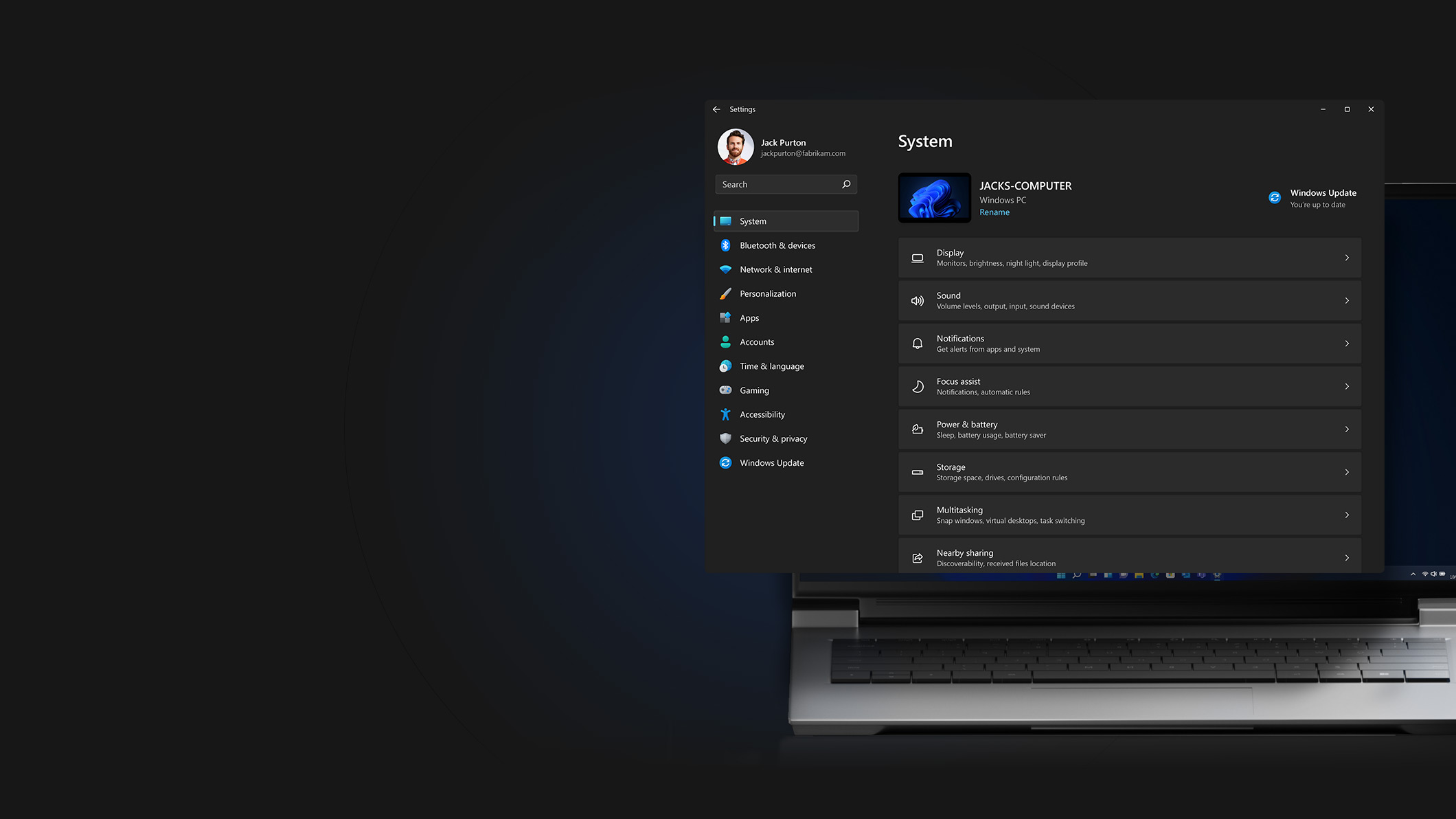
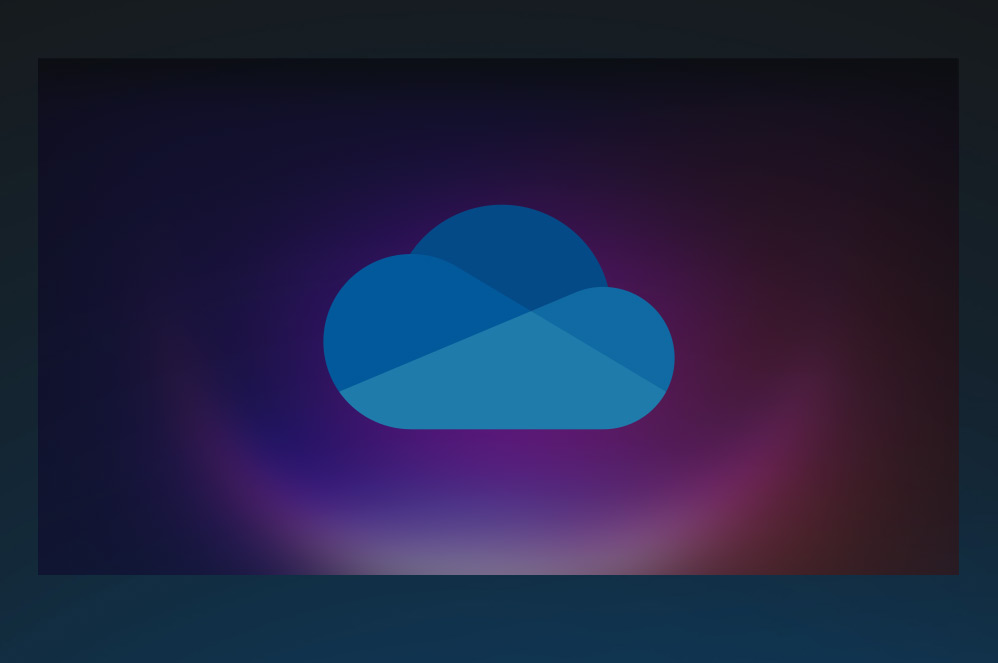
Cloud managed updates
Approve, schedule, and monitor Windows Update content via the cloud, including security updates, drivers, and firmware.

Advanced security out-of-the-box
Modern threats require modern security with a strong alignment between hardware and software to help keep data safe and devices protected. Secure from the start, Windows 11 offers protection right out of the box with powerful, built-in hardware-based security.

Security by default
New Windows 11 devices come with build-in security including hardware isolation, encryption, and malware protection.
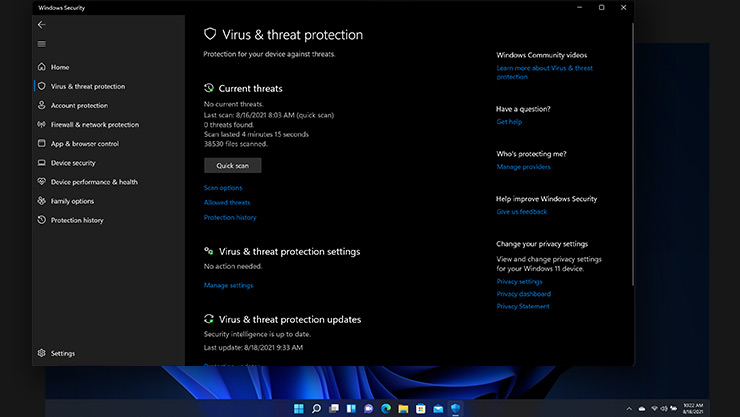
Secure remote deployment
Deploy, secure, and manage remote PCs through the cloud, in compliance with your company's policies.
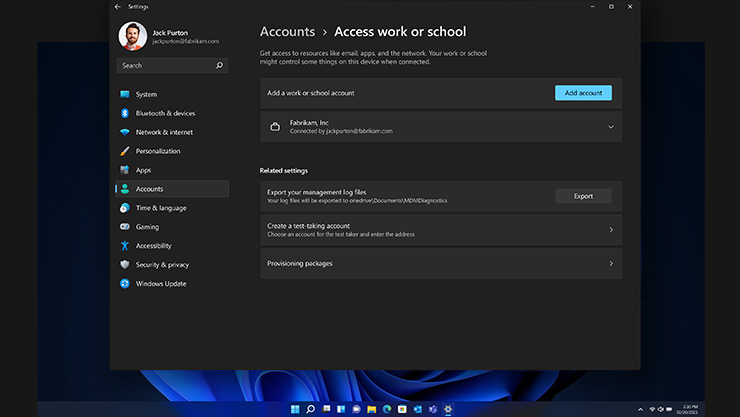

Improved security
Alan Armstrong, Sr. Cloud Security Consultant, ITC Secure UK, is improving security for his clients with Windows 11.
Start your plan
Learn about your existing deployment tools that will help define and assess your readiness to make Windows 11 deployment easy.
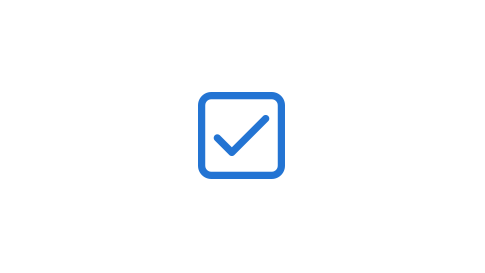
Prepare for deployment
Windows 10 apps will be compatible, backed by App Assure6. Test critical apps and policies using a preview with Microsoft Insider Program.
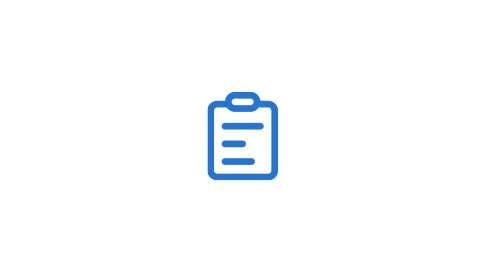
Deploy to your organization
Use your existing tools to implement pilot and broad deployments, accelerate velocity and simplify the process.


PC Health Check
Most PCs on the market should be compatible with Windows 11. To check if your device can run Windows 11 download and run the PC Health Check application.
| Processor | 1 gigahertz (GHz) or faster with 2 or more cores on a compatible 64-bit processor or System on a Chip (SoC) |
|---|---|
| Memory | 4 GB RAM |
| Storage | 64 GB or larger storage device |
| System firmware | UEFI, Secure Boot capable |
| TPM | Trusted Platform Module (TPM) version 2.0. |
|---|---|
| Graphics card | DirectX 12 compatible graphics / WDDM 2.x |
| Display Resolution | >9" with HD Resolution (720p) |
Certain features require specific hardware. See detailed system requirements
Windows 11 Pro for Workstations
Designed for people with advanced workloads or data needs.
- Features and app availability may vary by region.
- 1 Some layouts only available based on display resolution and scale settings.
- 2 Hardware dependent. Requires Windows PC with microphone capability.
- 3 This functionality requires the user of the devices to have a AVD license. Learn more about AVD licensing requirements at this page.
- 4 Azure Active Directory and internet connection required, sold separately.
- 5 Requires Azure AD for automatic MDM enrollment. Requires Microsoft Intune for enrollment status page. Sold separately.
- 6 App Assure is available at no additional cost for eligible customers with 150+ seats. For more information on eligibility requirements, please navigate to this page.
- 7 Microsoft Teams business features licensed separately.
















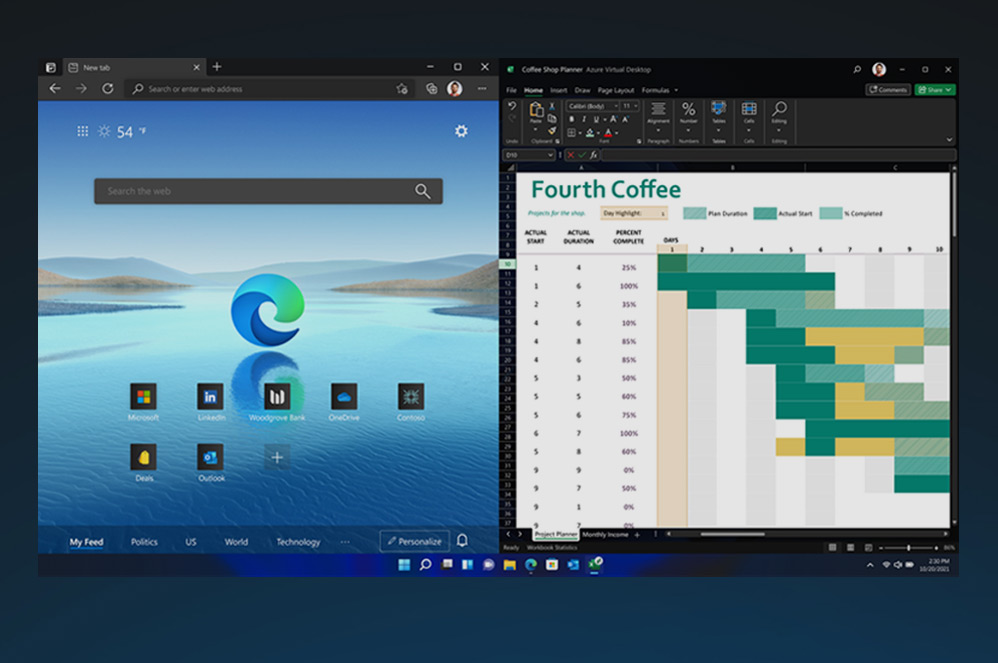
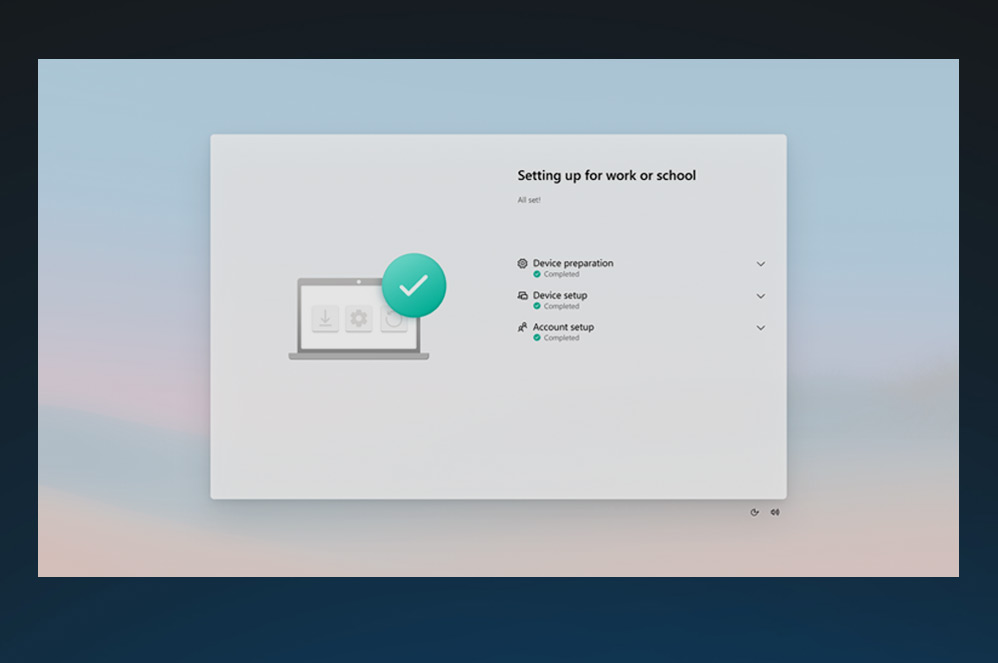


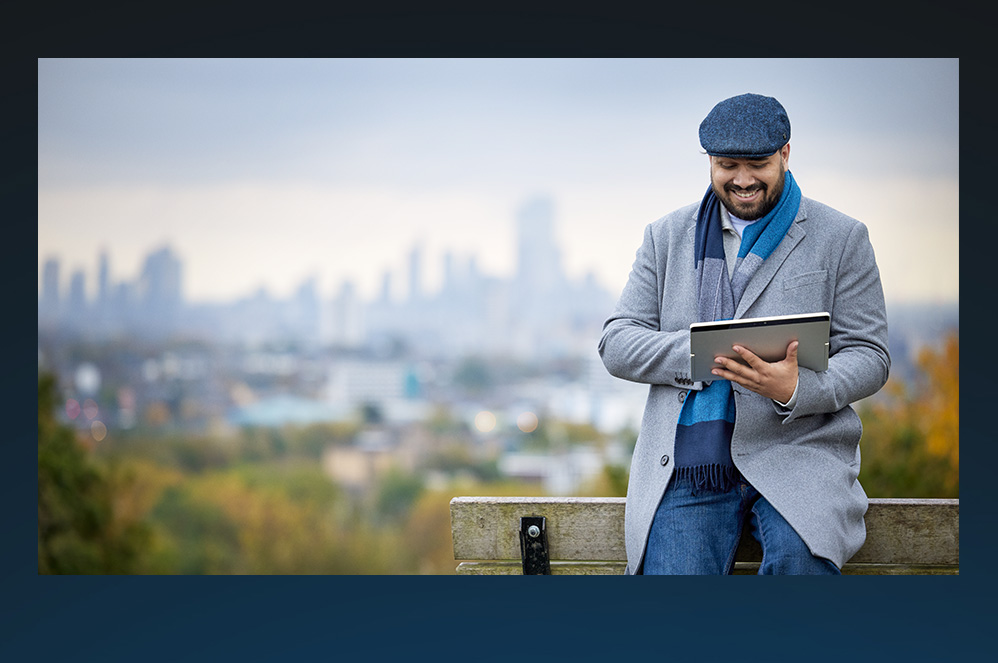
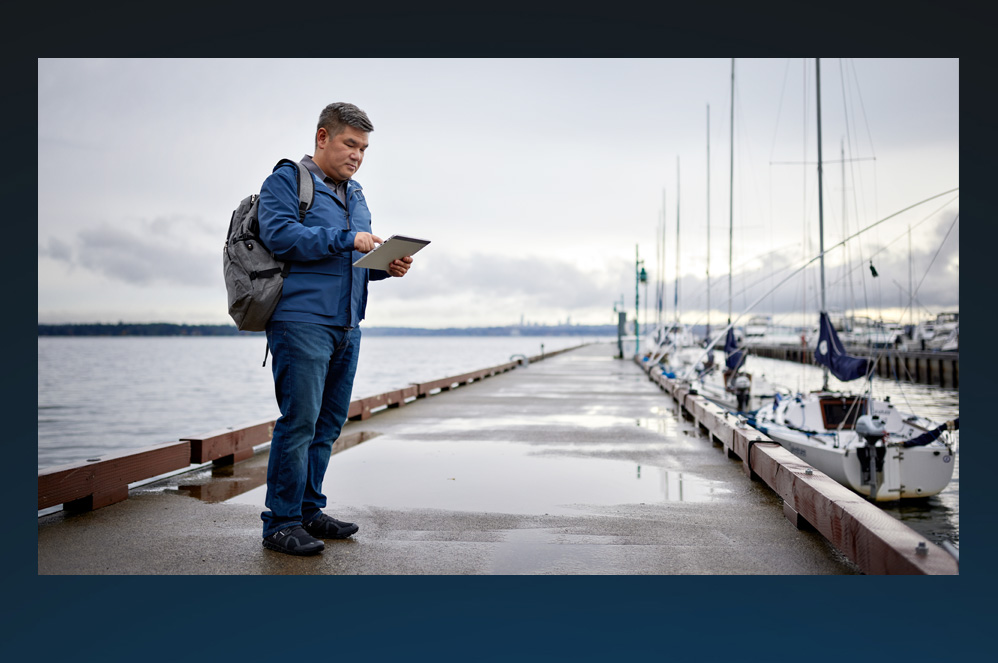






Follow Microsoft Windows
Share this page